MQL vs. SQL: What’s the Difference?

Jumping to the last page of a book isn’t as impactful as when you have a chance to read the character exposition, plot buildup, and the epic final battle. The same is true for converting your leads. If you skip to the conversion without the buildup, your leads may not respond to your sales pitch […]
Stop Losing Leads: How to Retarget Website Visitors

Generating leads is like collecting seashells at the beach. When the water recedes, you can see dozens of shimmering shells. But before you can collect them, the next wave comes in, returning them to the sea. You’re left with a few stragglers caught in the sand. Not all visitors to your website stay. And when […]
6 Best Demo Request Pages and Takeaways

With years of marketing experience, you understand the power of “show, don’t tell.” Your website tells buyers what you offer, but your product demos are a chance to back your words with a powerful demonstration. SaaS companies benefit the most from demos since words only give a glimpse of SaaS products. However, a quality demo […]
7 B2B Lead Conversion Metrics You Need to Track

Your marketing team works hard, generating what they believe to be high-quality leads. It sends them in good faith to the sales department expecting a healthy or above-average lead conversion rate. In an ideal world, your sales team could convert 100% of leads into sales, but everyone involved knows that isn’t happening. Instead, the sales […]
A Guide to Visitor Behavior Analysis

Visitor behavior analysis is the process of understanding why users on your website make purchases, browse certain content, or click away. In essence, it’s examining every part of the user experience from the user’s perspective to find out what’s good about your website and what needs improvement. Other than just understanding what customers are doing, […]
3 Essentials Most B2B Online Marketing Plans Are Missing

In the Digital Age, no B2B company can survive without marketing themselves online. Even organizations with reputations that go back generations or those that serve the most niche of audiences will struggle without a winning B2B online marketing plan. Many have even gone out of business without this essential strategy. And yet, the vast majority […]
7 B2B Marketing KPIs Your Company Needs to Chase

When it comes to B2B marketing, the goal is simple: generate qualified leads that can be handed off to your sales team. The more conversions they get from those leads, the better your efforts are doing. It’s never that simple, of course. The problem with only tracking conversions is that there are all kinds of […]
3 Website Conversion Optimization Strategies to Gain More Leads
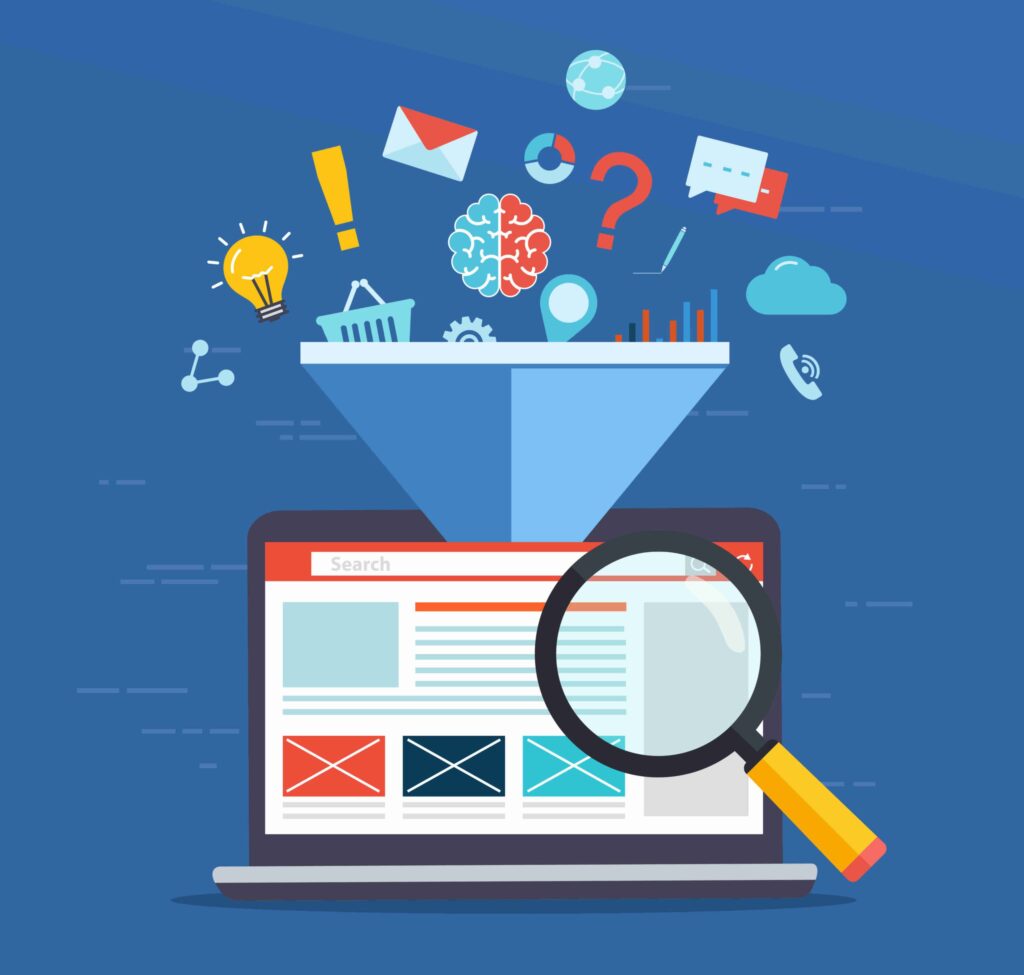
Your B2B company’s website is supposed to be a constant source of new business. When prospects visit, your website should convert them into qualified leads, so your sales team can convert them into actual customers. If this isn’t happening, you may be paying all kinds of fees to keep your site up and running, despite […]
How to Immediately Drop the Cost of a Lead

The day it becomes clear that your B2B company’s lead-generation strategy is finally starting to work is a major milestone. And a major relief. Now, all your sales team needs to do is convert those leads and it will only be a matter of time before you see massive profits. Unfortunately, those profits may never […]
How to Improve the Lead Conversion Rate for Net New Users (Part 2)

In the first entry of this two-part series, we showed you just how much Hushly has been able to improve conversions for B2B companies. For this post, we’re going to dive even further into the numbers for paid media conversions and content engagement – two areas where most B2B companies really struggle. Fortunately, as you’re […]
