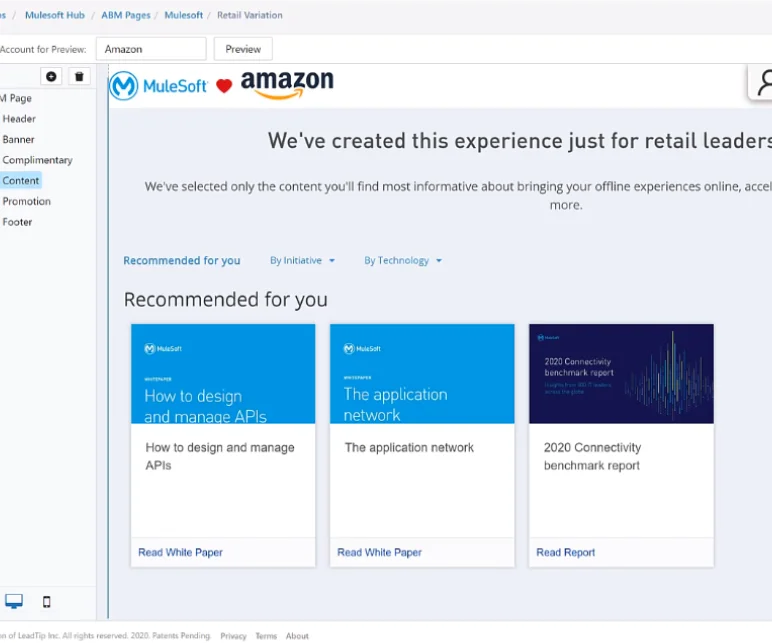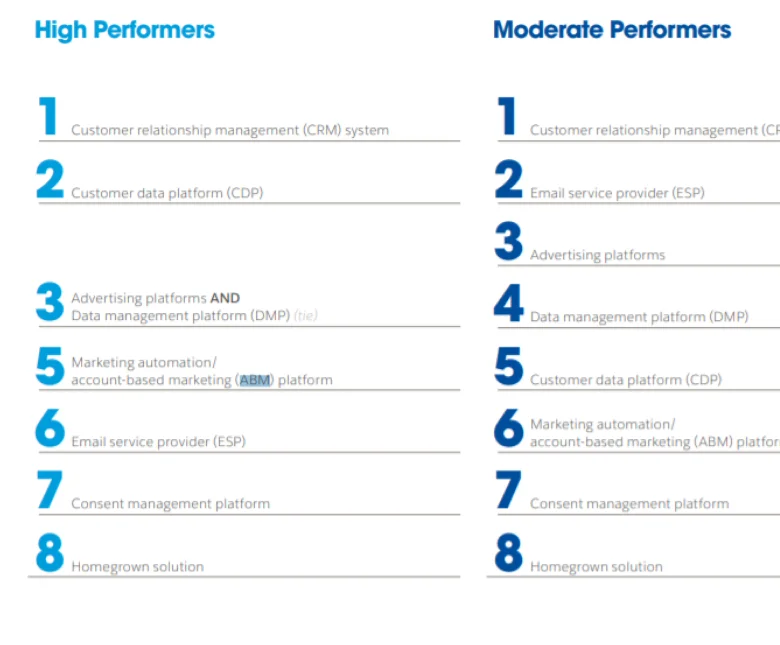Functionality
Generative AI SEO
Gen AI automates SEO title and meta descriptions for your document content
- Create better SEO
- Increase productivity
- Automate the mundane
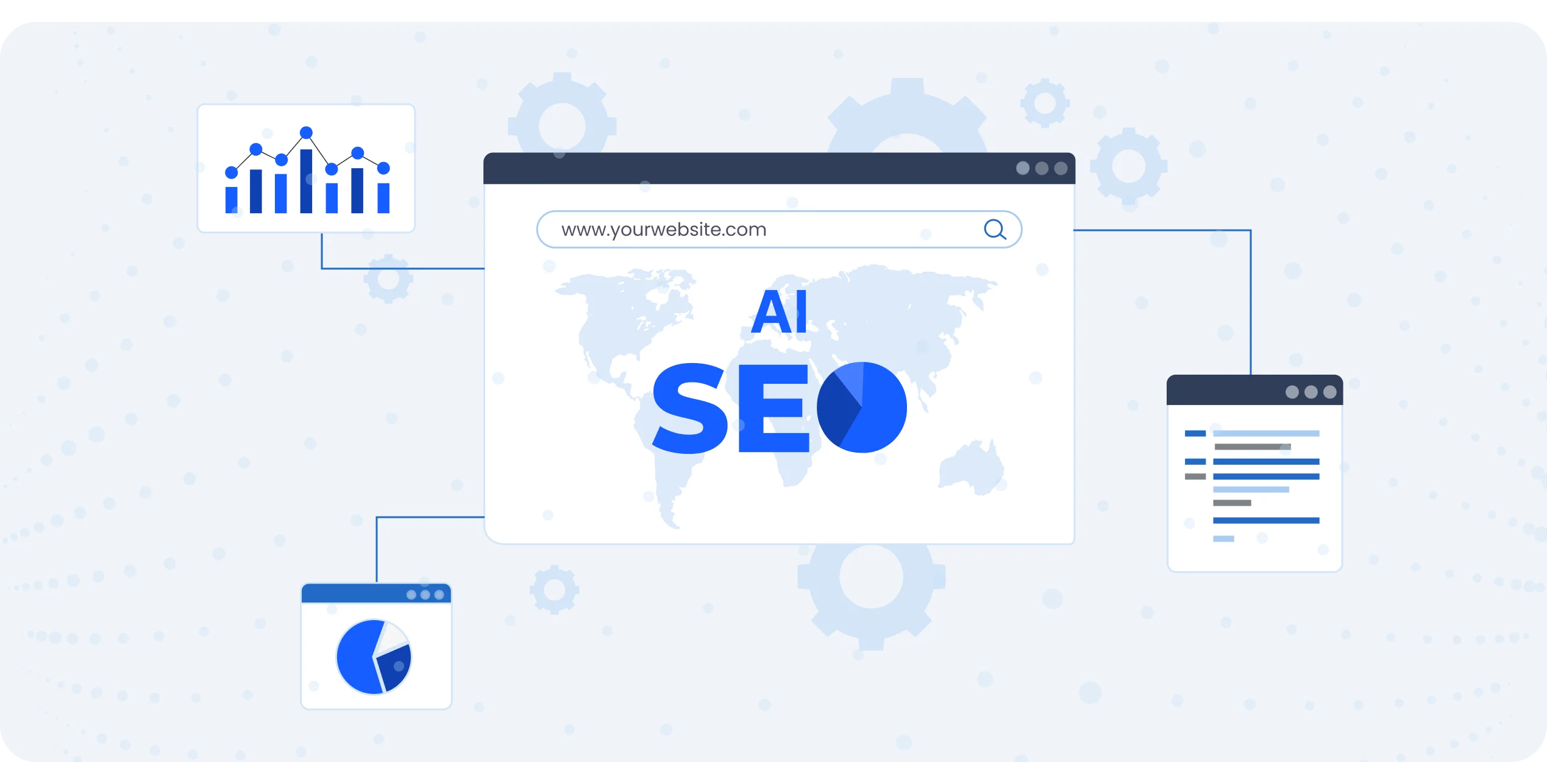
How It Works
Make Your Document Content SEO Discoverable
Get your pdf and document content discovered by search engines. We have automated the ability to AI generate a title and meta description for all your content

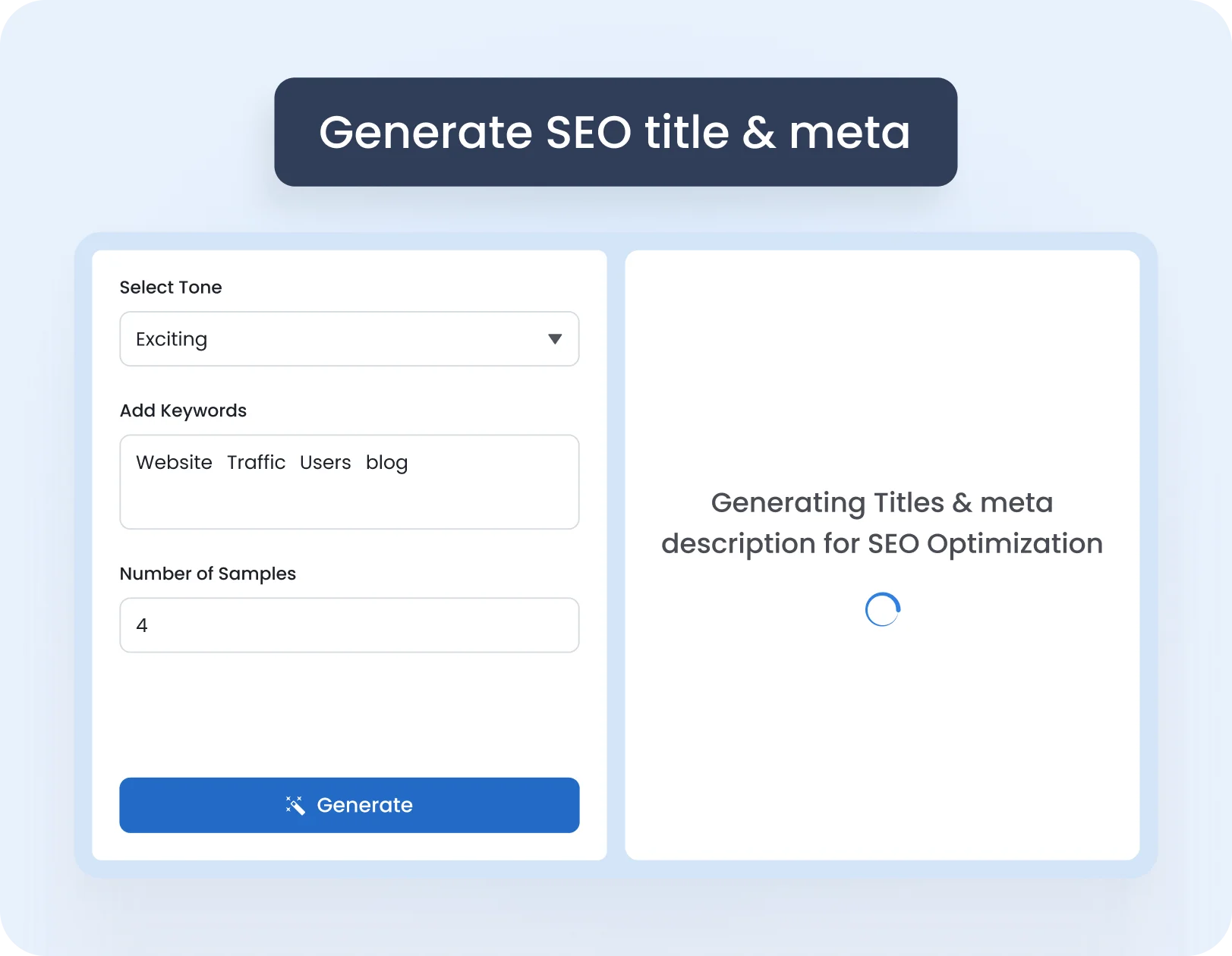
Step 1
Load asset into Hushly via desktop or CMS / DAM public URL
-
 Select "Generate SEO title & meta"
Select "Generate SEO title & meta"
-
 Select "tone"
Select "tone"
-
 Add keyword(s)
Add keyword(s)
-
 Click "generate"
Click "generate"
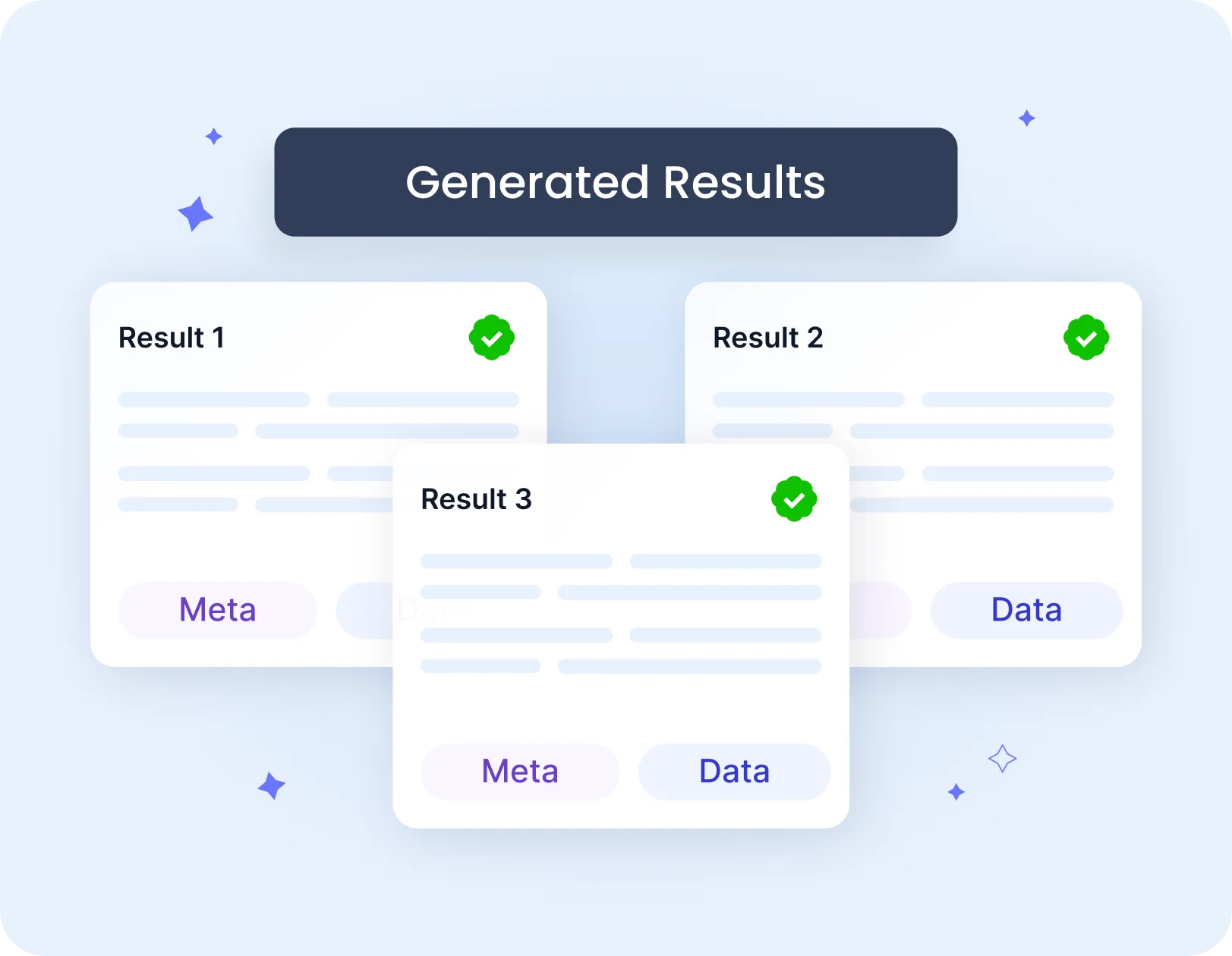
Step 2
Hushly Gen AI SEO will product 3 results to choose from each with different title and meta description.

Step 3
If you do not like the suggestions you can simply click "generate" again and three more suggestions will appear.
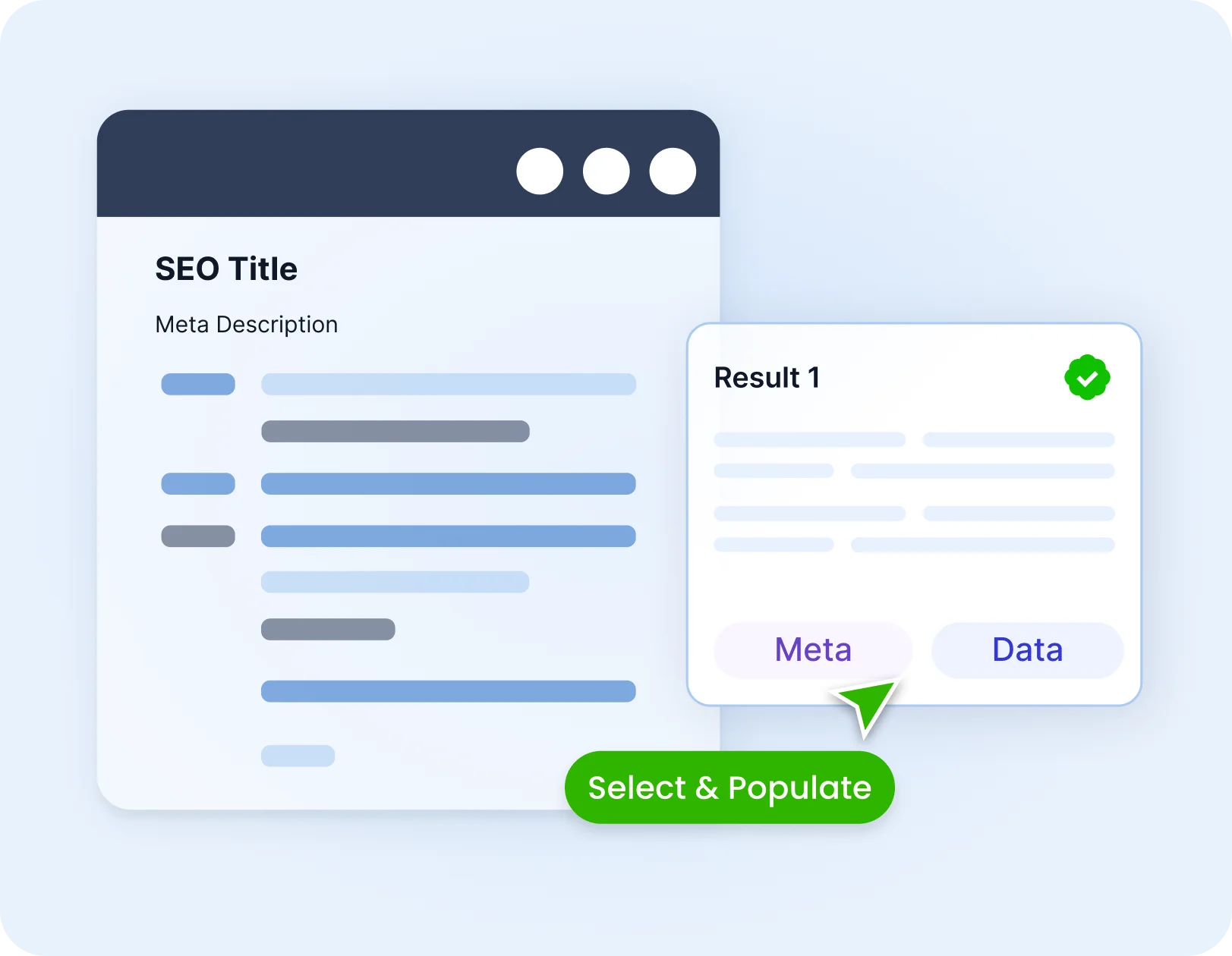
Step 4
If you like one of the three you click "use it" and that SEO title and meta description will automatically populate in the required fields for title and meta description.
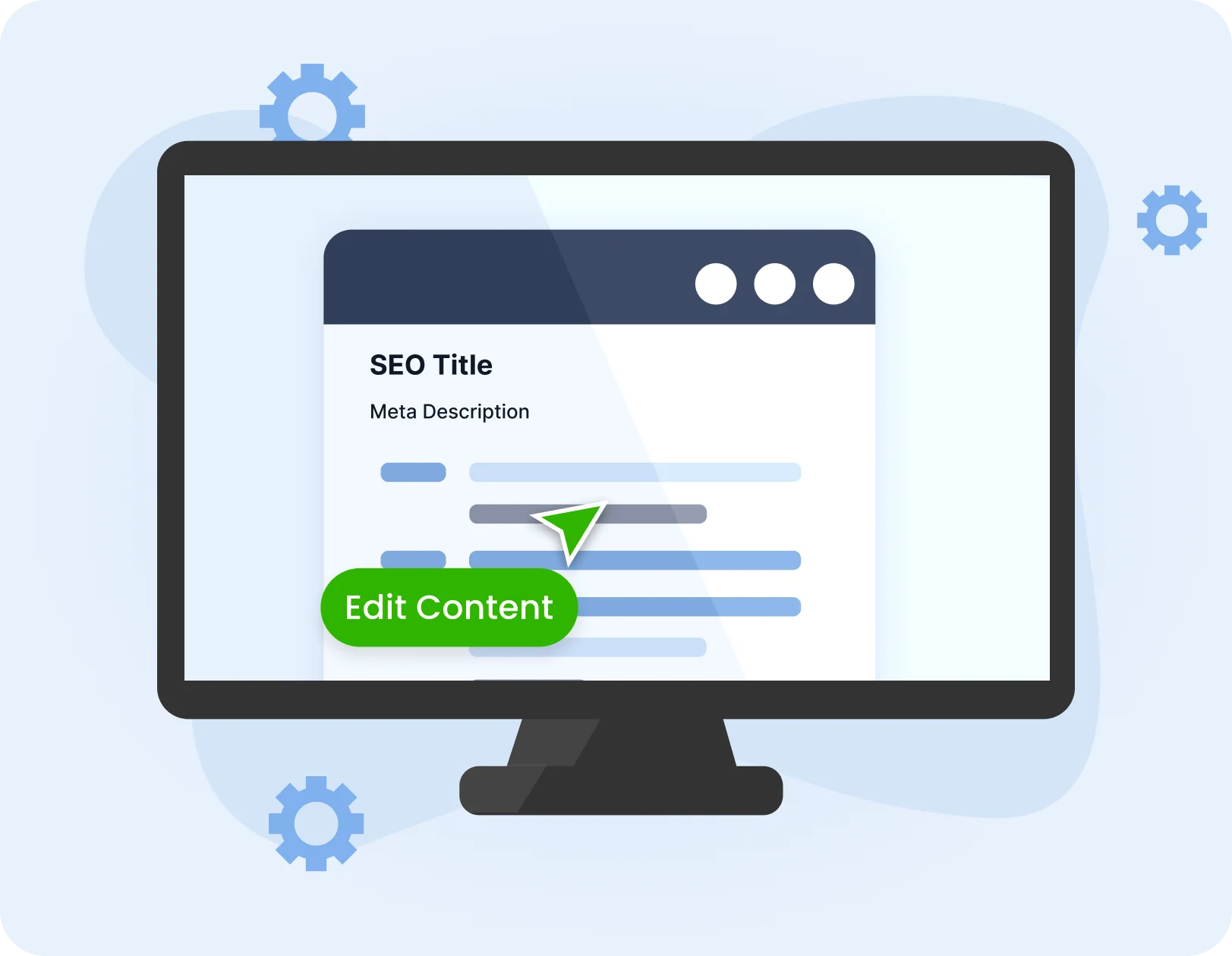
Step 5
Once the title and meta description are added you also have theopportunity to modify and manually write additional content orremove content prior to saving
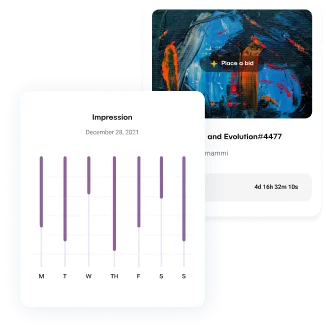
Step 6
Insert Hushly code snippet on the page and place youwant the embed stream to appear.
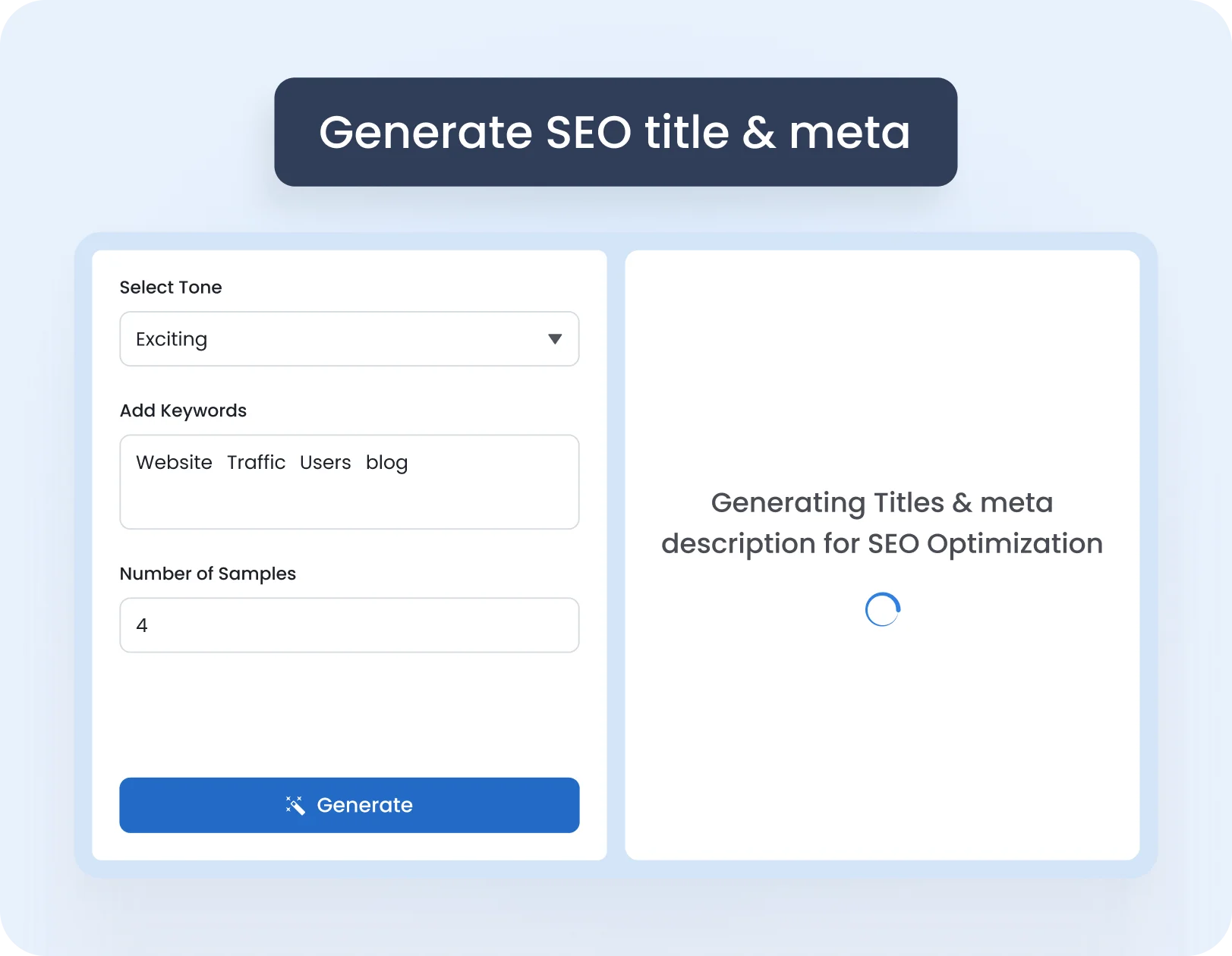
Step 1
Load asset into Hushly via desktop or CMS / DAM public URL
-
 Select "Generate SEO title & meta"
Select "Generate SEO title & meta"
-
 Select "tone"
Select "tone"
-
 Add keyword(s)
Add keyword(s)
-
 Click "generate"
Click "generate"
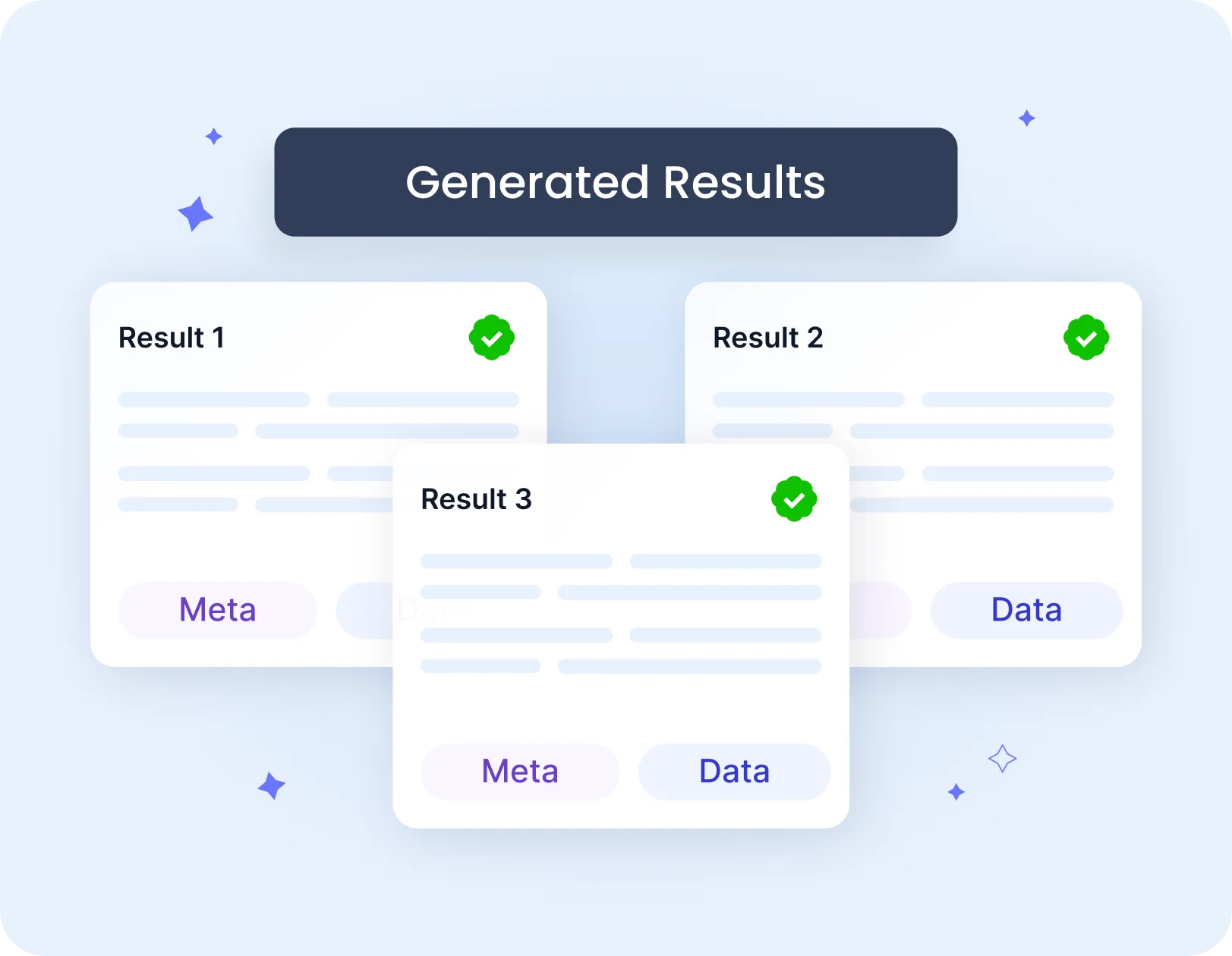
Step 2
Hushly Gen AI SEO will product 3 results to choose from each withdifferent title and meta description.

Step 3
If you do not like the suggestions you can simply click "generate"again and three more suggestions will appear.
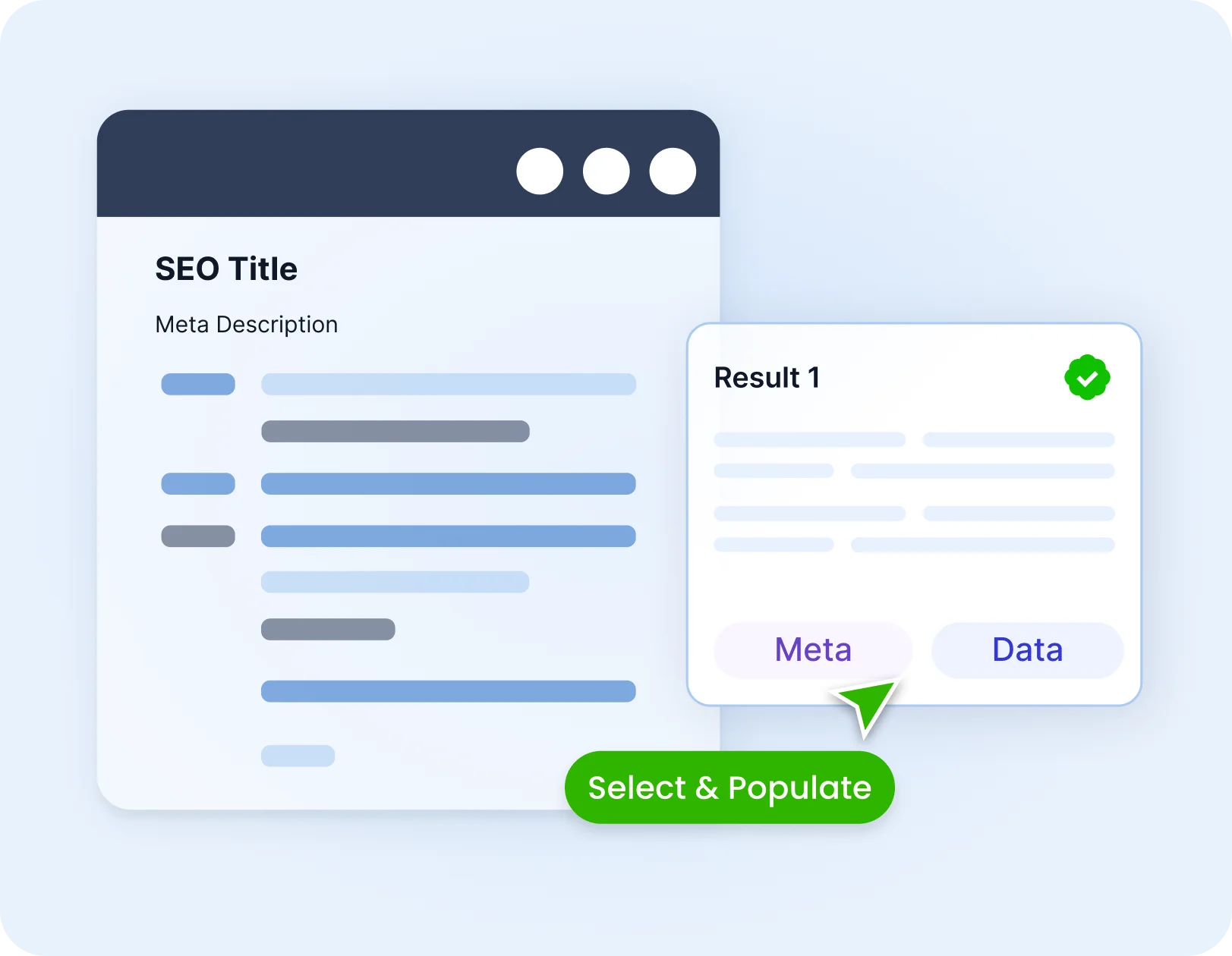
Step 4
If you like one of the three you click "use it" and that SEO title andmeta description will automatically populate in the required fieldsfor title and meta description.
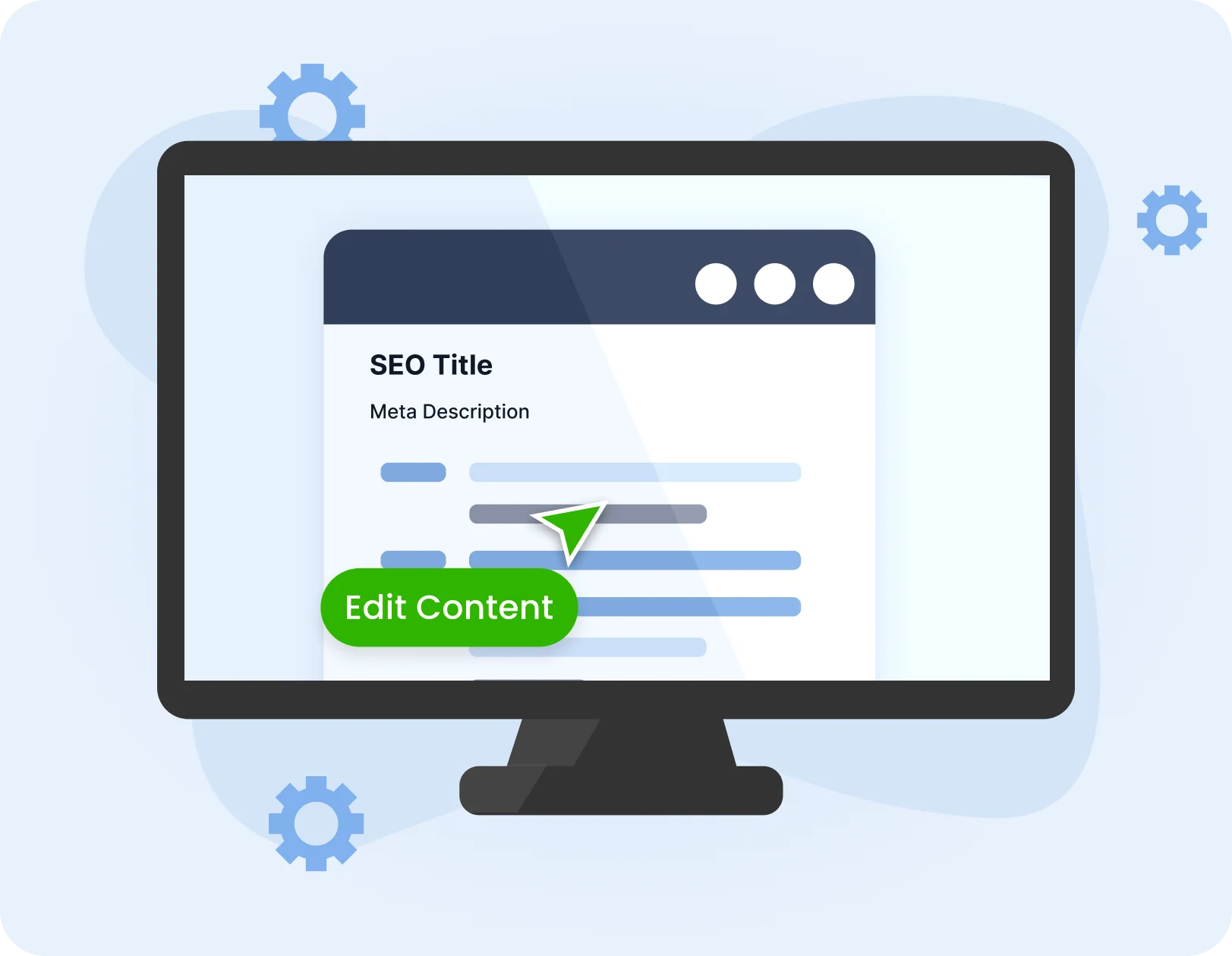
Step 5
Once the title and meta description are added you also have theopportunity to modify and manually write additional content orremove content prior to saving
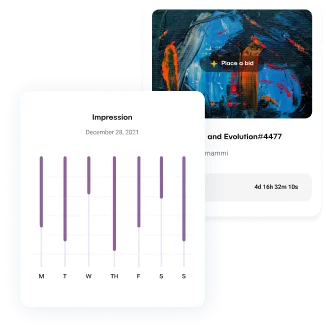
Step 6
Insert Hushly code snippet on the page and place youwant the embed stream to appear.
Features
Generative AI SEO
With Hushly creating URL’s and using canonical URL’s from your CMS / DAM / RSS we can ensure that your undiscovered assets typically behind a form page get indexed and get indexed with AI generated title and meta description.
Select Tone of voice
- You can select a single tone of voice from a list
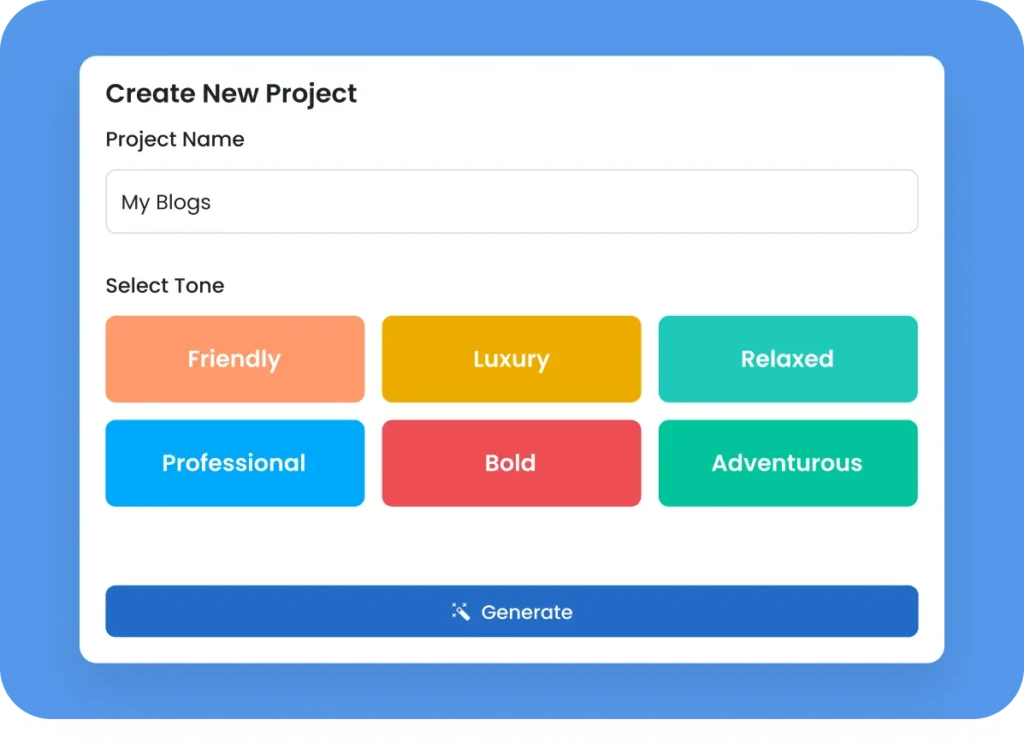
Insert Keywords for gen ai seo to focus on
- You can create a single keyword
- you can create multiple keywords
- you can create a keyword phrase
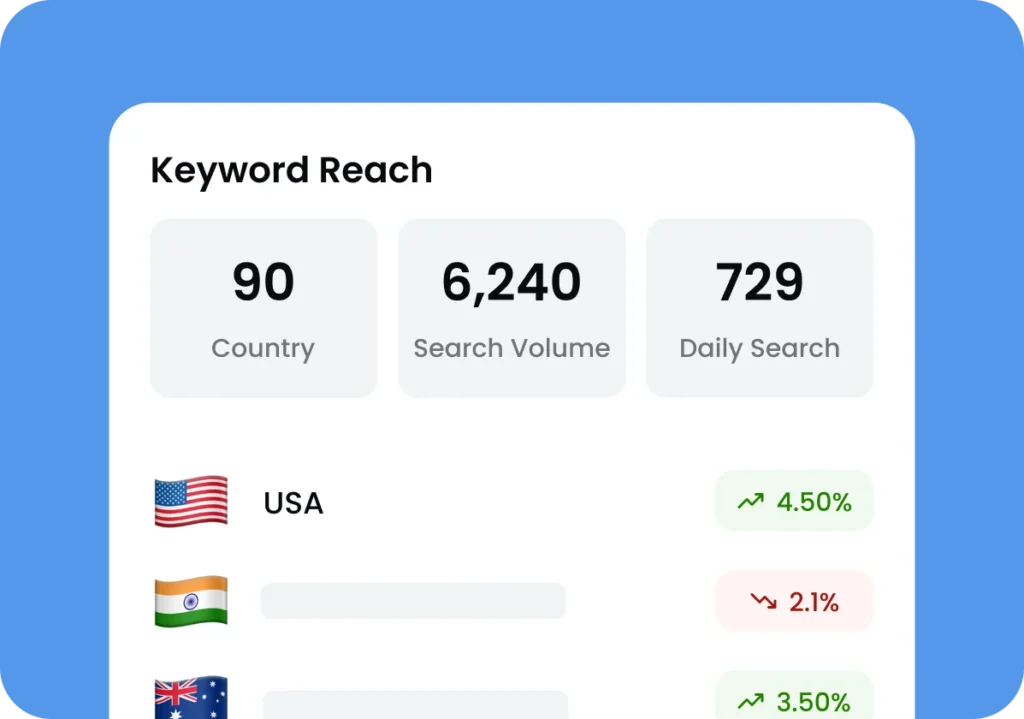
Learning & tuning Gen AI seo model
- We have tuned the Gen AI model to only look at the particular asset when generating a title and meta
- Hushly Gen AI seo model look at similiar assets that are ranking in search to help it generate a better results
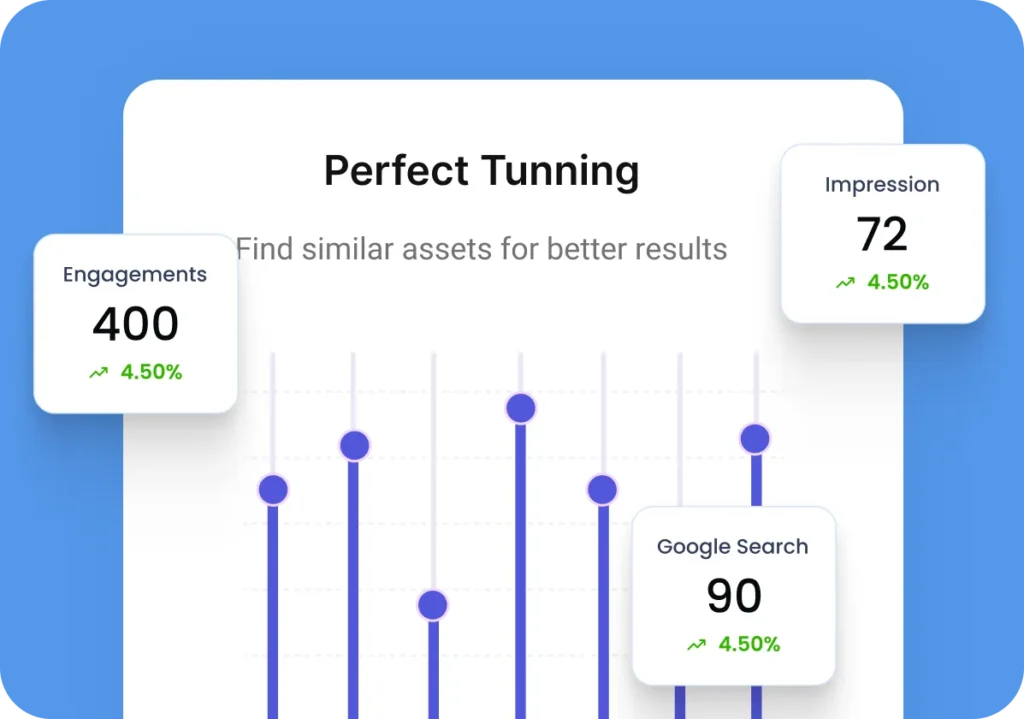
Automation
- We have automated the capability to generate the text and insert that text directly into the appropriate fields within hushly's platform.