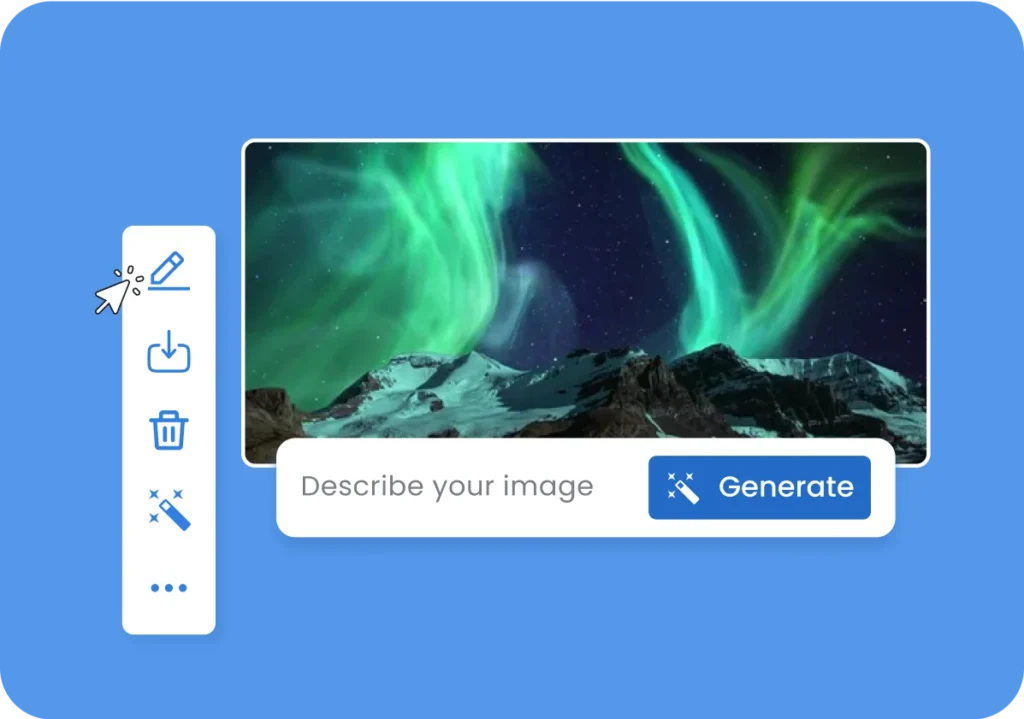Functionality
Generative AI Image Creation
Generate high-quality images in seconds, modify as needed then apply directly to banner image sections
- Efficiency at scale
- No designer needed
- Stay on brand
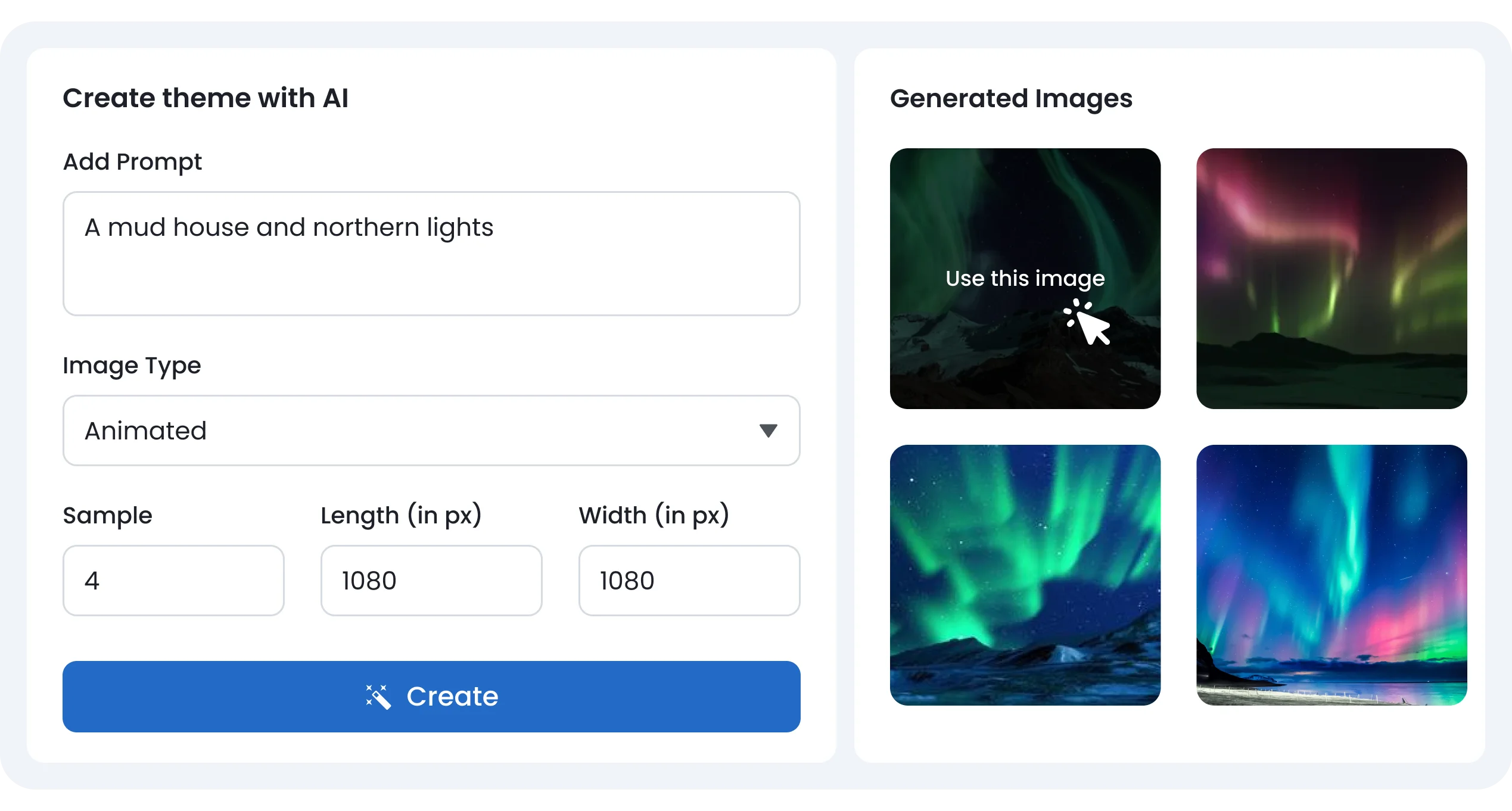
How It Works
Enhance storytelling and convey complex ideas visually
Quickly Create, modify, select, and apply generative ai images directly to Hushly banners elements.

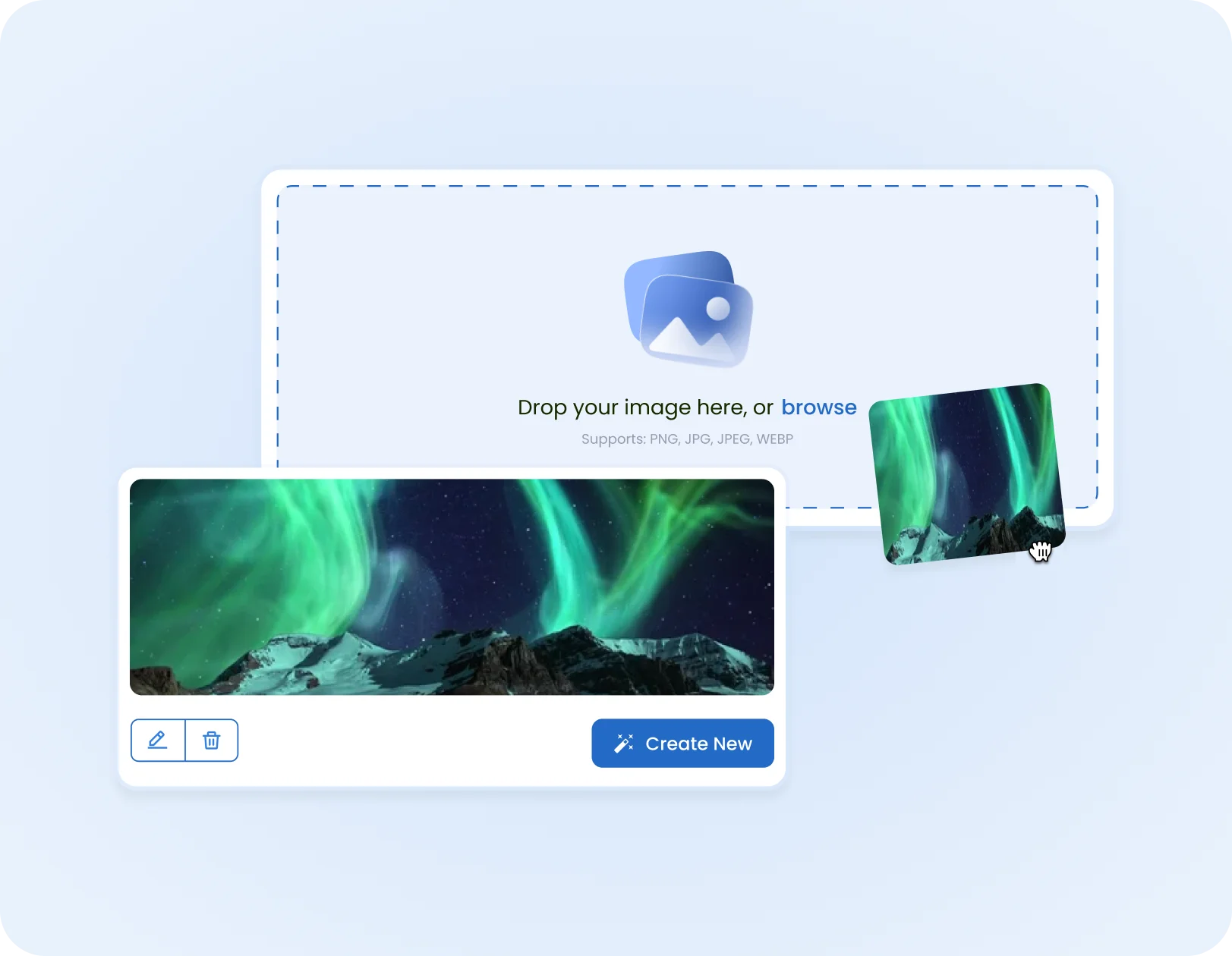
Step 1
Inside the banner section you can delete images, add images from your library or generate an image using generative AI image creation.
-
 Select "Generating using AI"
Select "Generating using AI"
-
 Modify existing image or image from library
Modify existing image or image from library
-
 Generate new image from scratch
Generate new image from scratch
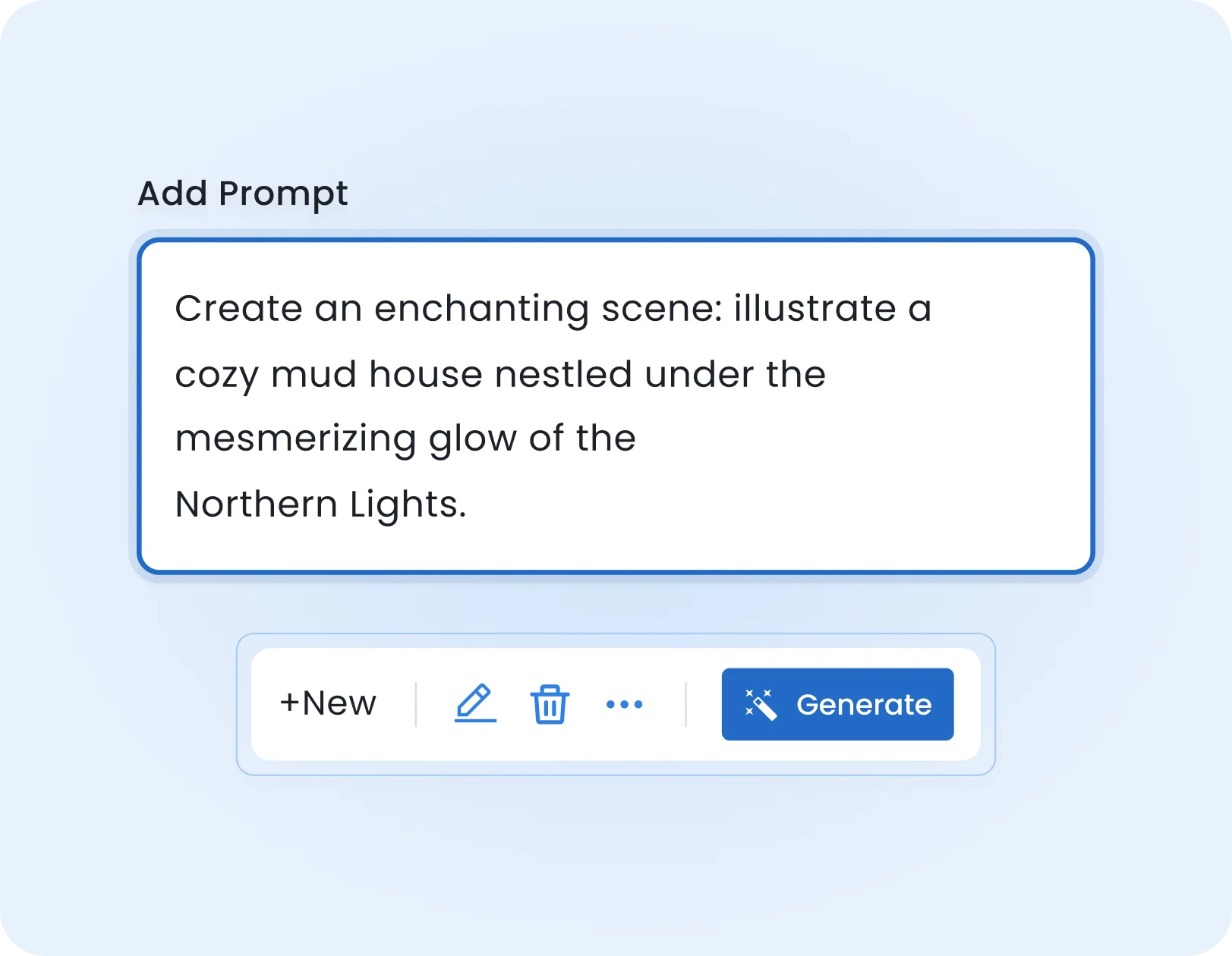
Step 2
Describe the image you want to create
-
 Type in the text what you're looking to create
Type in the text what you're looking to create
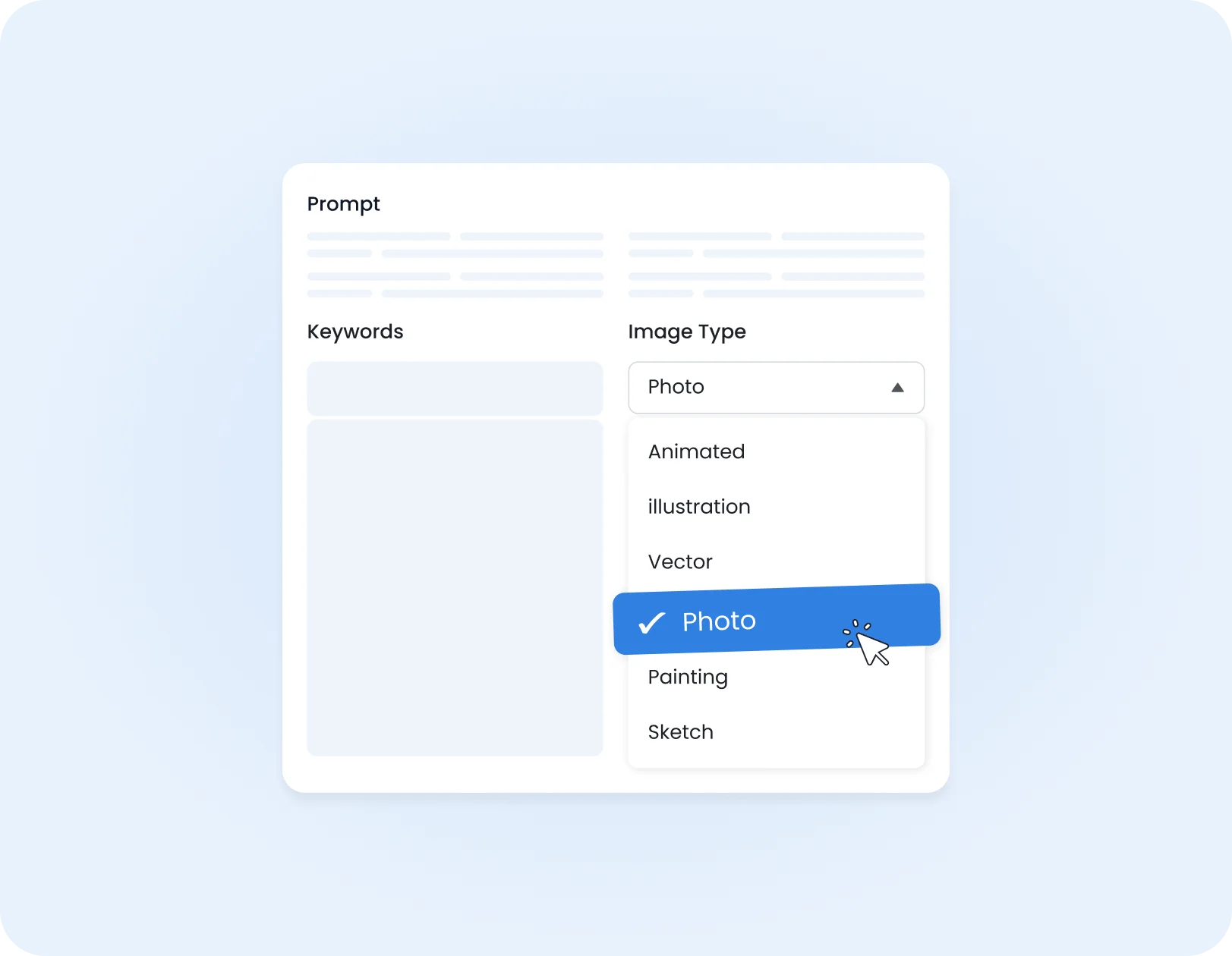
Step 3
Select the image type
-
 Analog Film
Analog Film
-
 3D Model
3D Model
-
 Anime
Anime
-
 Cinematic
Cinematic
-
 Digital Art
Digital Art
-
 Comic Book
Comic Book
-
 Fantasy Art
Fantasy Art
-
 Enhance
Enhance

Step 4
Adjust Width and Height to desired scale
-
 Hushly automatically adjust and displays the best width and heightdimensions for
the banner element you've selected
Hushly automatically adjust and displays the best width and heightdimensions for
the banner element you've selected

Step 5
Adjust how many samples you want created and displayed. Each samplewill be its only unique version to choose from.
-
 Default is 4 image samples based on your description, image type, andscale.
Default is 4 image samples based on your description, image type, andscale.
-
 Select any image and apply to your page banner then preview how itlooks on
page
Select any image and apply to your page banner then preview how itlooks on
page
-
 Modify any image sample and continue to refine until you have whatyou want
Modify any image sample and continue to refine until you have whatyou want
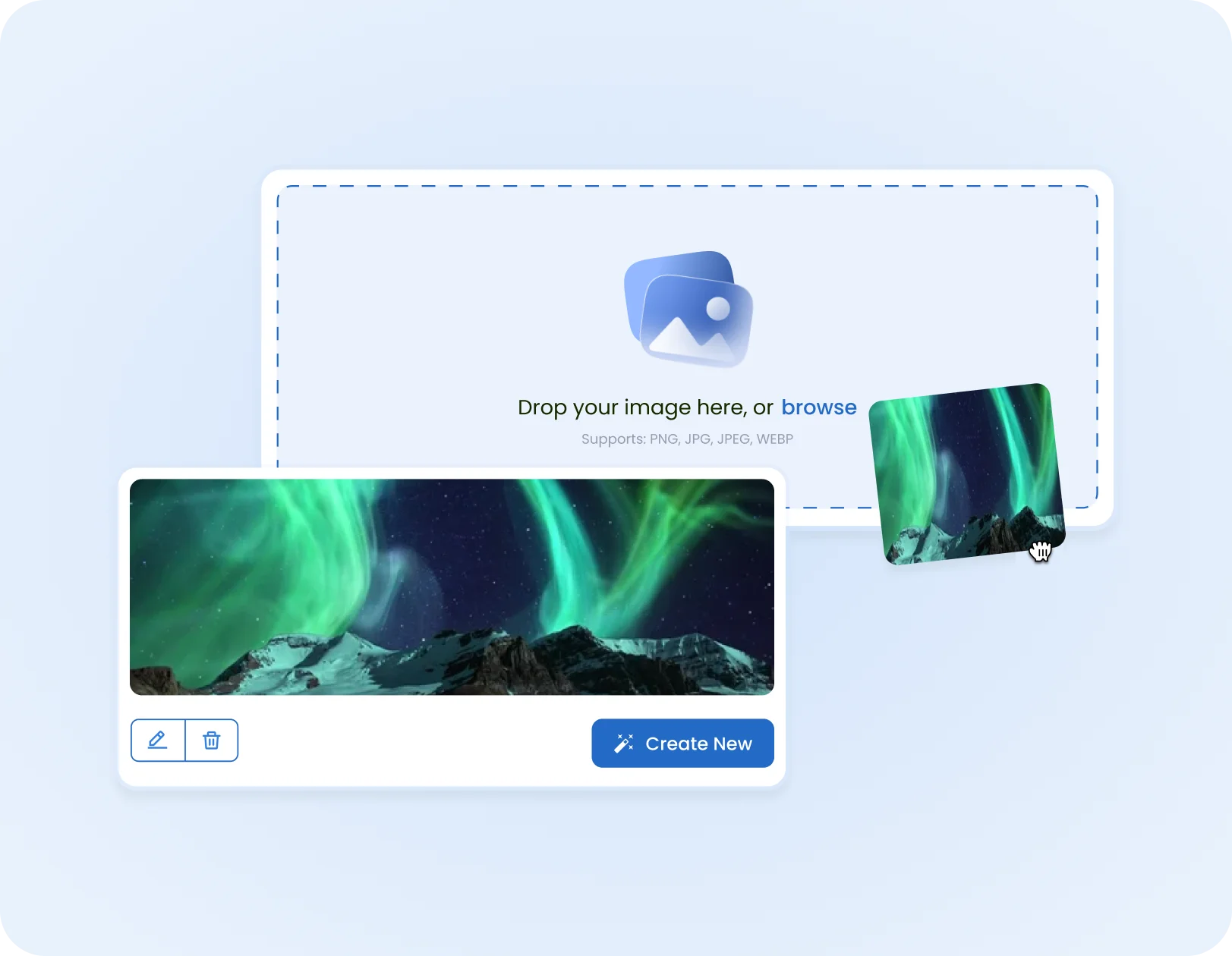
Step 1
Inside the banner section you can delete images, add images from your library or generate an image using generative AI image creation.
-
 Select "Generating using AI"
Select "Generating using AI"
-
 Modify existing image or image from library
Modify existing image or image from library
-
 Generate new image from scratch
Generate new image from scratch
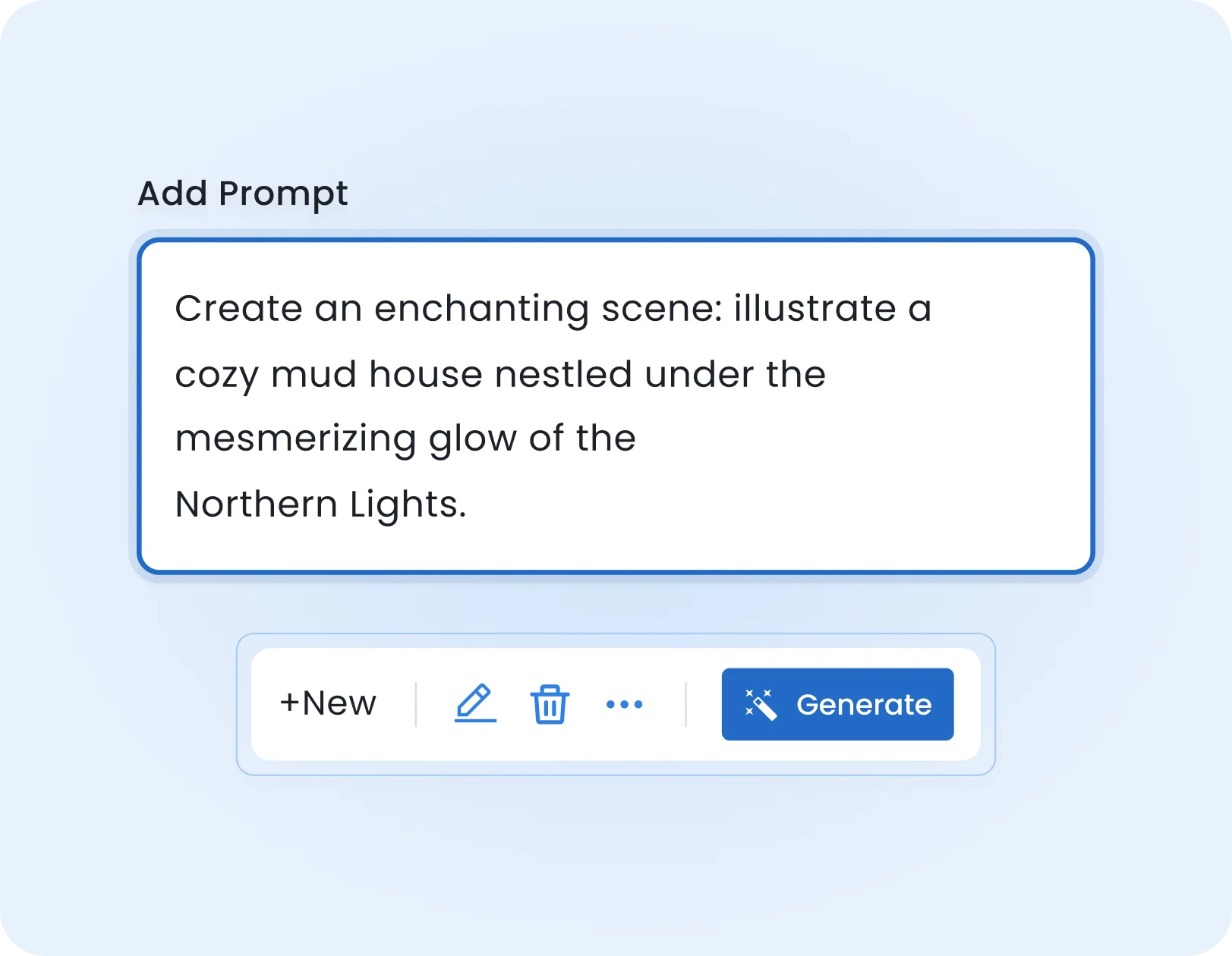
Step 2
Describe the image you want to create
-
 Type in the text what you're looking to create
Type in the text what you're looking to create
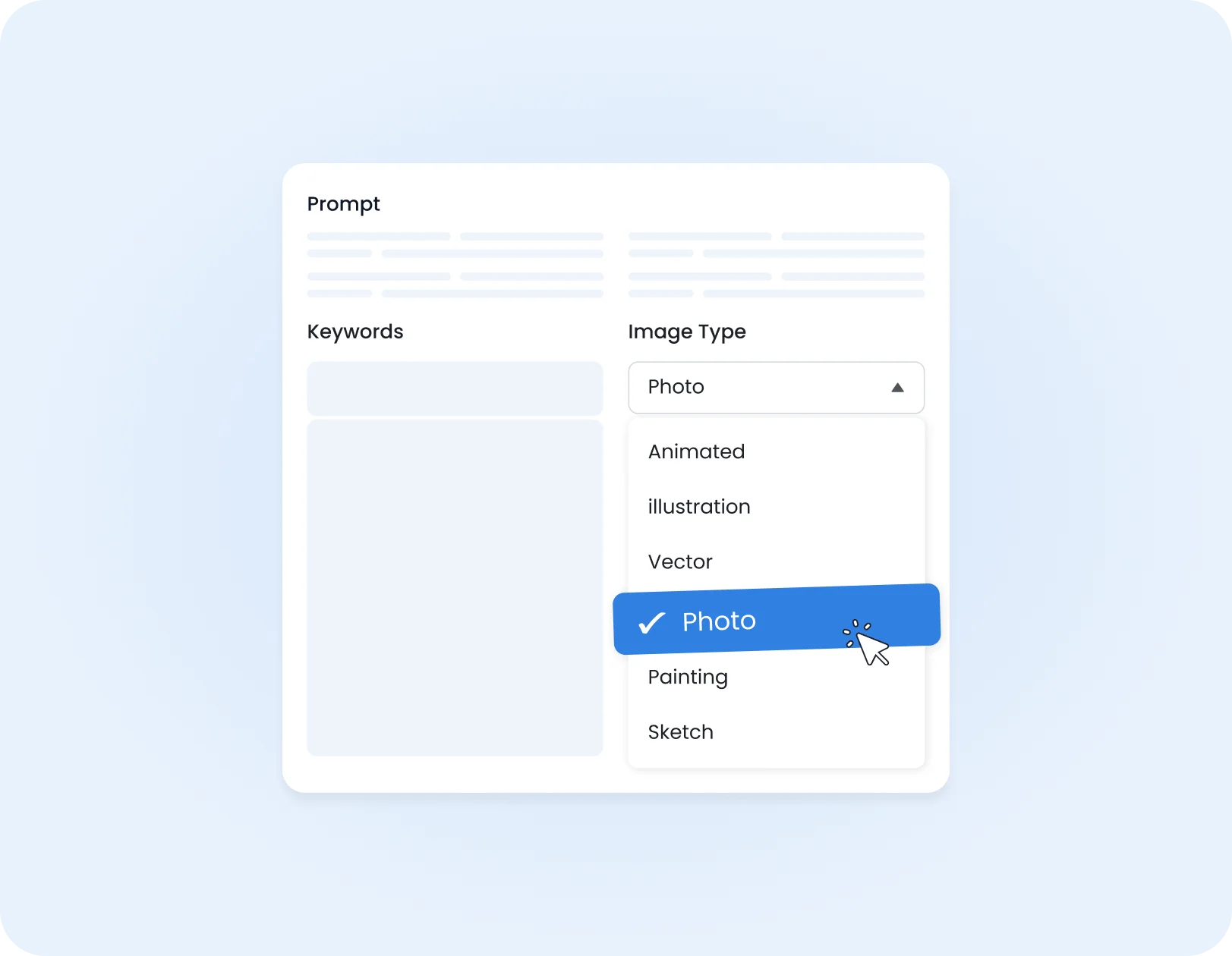
Step 3
Visitors can
-
 Analog Film
Analog Film
-
 3D Model
3D Model
-
 Anime
Anime
-
 Cinematic
Cinematic
-
 Digital Art
Digital Art
-
 Comic Book
Comic Book
-
 Fantasy Art
Fantasy Art
-
 Enhance
Enhance

Step 4
Adjust Width and Height to desired scale
-
 Hushly automatically adjust and displays the best width and heightdimensions for
the banner element you've selected
Hushly automatically adjust and displays the best width and heightdimensions for
the banner element you've selected

Step 5
Adjust how many samples you want created and displayed. Each samplewill be its only unique version to choose from.
-
 Default is 4 image samples based on your description, image type, andscale.
Default is 4 image samples based on your description, image type, andscale.
-
 Select any image and apply to your page banner then preview how itlooks on
page
Select any image and apply to your page banner then preview how itlooks on
page
-
 Modify any image sample and continue to refine until you have whatyou want
Modify any image sample and continue to refine until you have whatyou want
Features
Generative AI Image Creation
Offer a uniquely personalized experience by creating images that cater to various segments of your target audience. Ultimately, reducing the time and cost associated with traditional photography or graphic design.
- Create net new images
- Modify existing generated images
- Modify corporate library images to create variations
- Upscaling Images
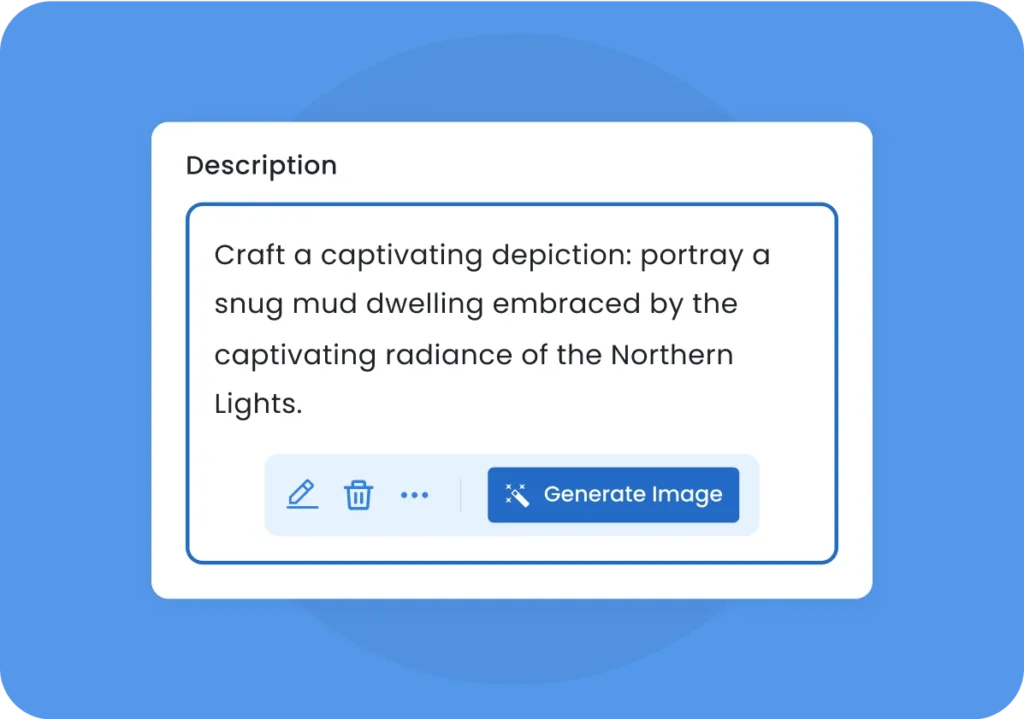
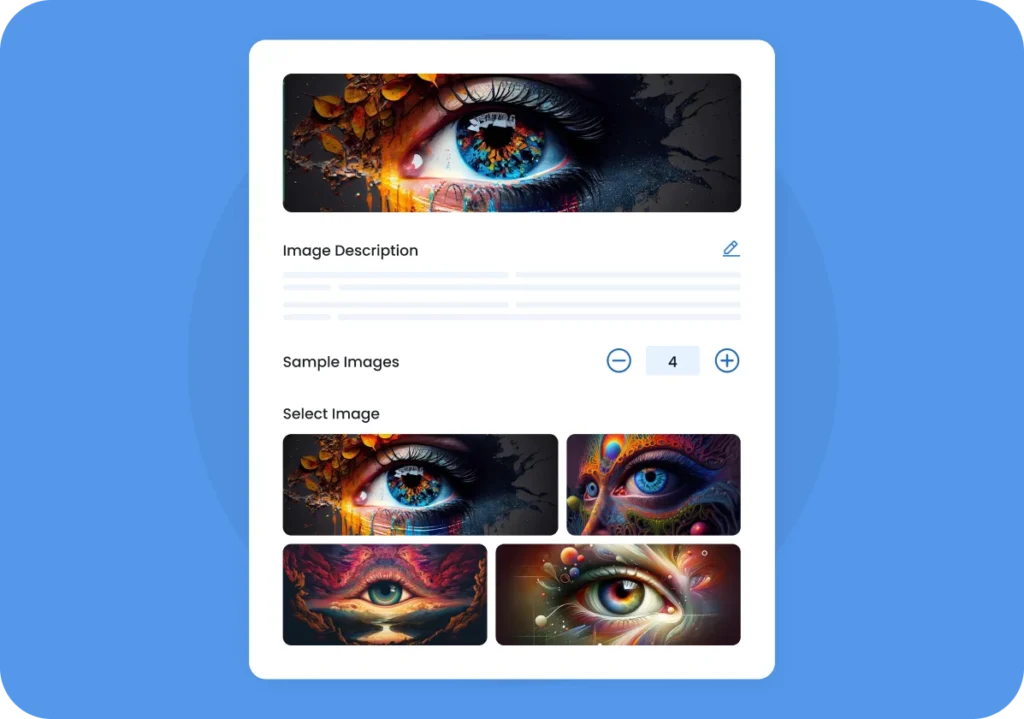
View AI images
- Select how many samples to show
- See examples to choose from or modify
- Apply any image sample to banner to view on page
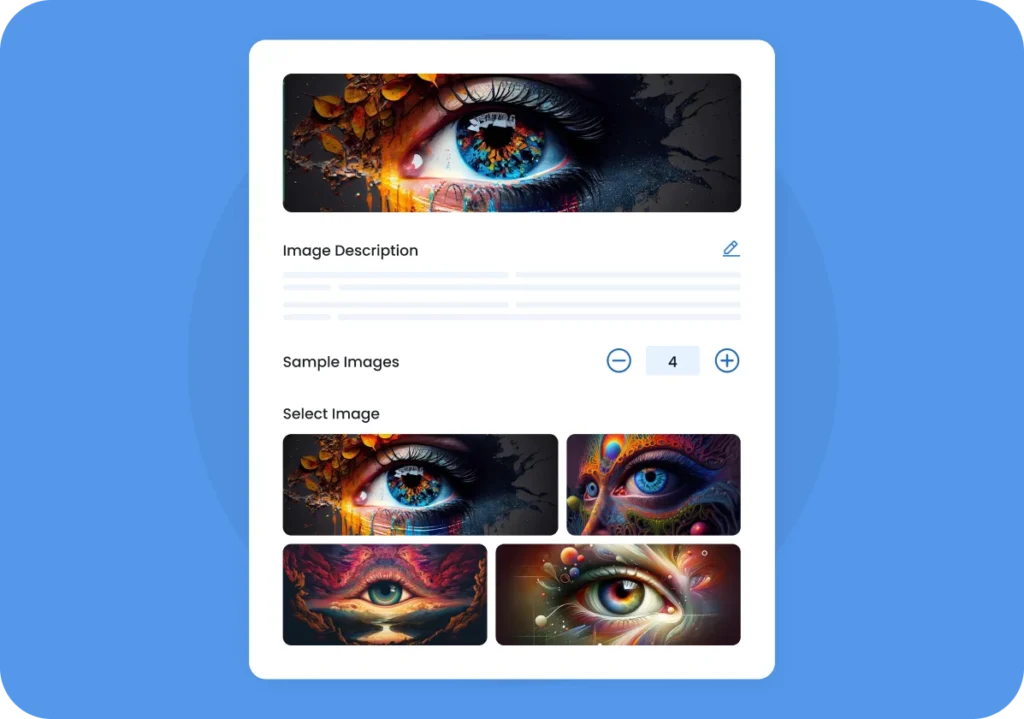
WYSIWYG - Tailor every image to fit your brand’s aesthetic and campaign themes, ensuring a consistent and impactful brand identity
- Generate images by using AI prompts built-in
- Free form capabilities built to capture what you want. Click here to see Multi-Variant Landing Page Builder.