Lead forms are one of the most frustrating parts of the user experience.
As a user yourself, you understand this.
Imagine you’re browsing a website. You click on a blog or piece of research. Suddenly, a lead generation form appears on your screen asking for detailed information about your job and company.
You don’t really want to give this website all your information to browse their site, so you either hit the back button or give them fake information.
We all do this, so why don’t more B2B marketers understand that this happens to their lead forms, too?
In fact, fake or incorrect lead information is one of the biggest problems holding back your marketing campaigns and personalization strategies.
That’s why Gartner expects 80% of marketers will abandon their data-driven personalization by 2025.
Fortunately, you can nip the problem in the bud with better lead form UX and etiquette.

What’s Wrong with Your Lead Generation Form? 5 Costly Mistakes Most B2Bs Make
Instead of talking about what makes a lead generation form’s UX good, let’s talk about what makes it intrusive, annoying, and inefficient.
1. Fully Gating All Your Content Behind a Lead Form
Most B2Bs don’t approach inbound marketing the right way. They invest so much time and money into content production, then hide it behind an invasive lead form.
They figure the best way to drive value from their content is to force leads to hand over information to access it.
This plan always backfires. You end up with a database riddled with fake information while driving away genuine leads.
Instead, the best strategy is to find a happy medium. Provide everyone with a content sample of a few hundred words so they can decide if it’s worth trading an email to download it.
Plus, freeing up your content allows leads to self-nurture as they browse. By the time they find something worth downloading, they’ll be further along in the funnel and you’ll have a better understanding of their needs.
2. Too Many Lead Generation Form Fields
As Nielsen-Norman notes, people don’t read form instructions and those that do forget what the instructions say.
Your lead generation form shouldn’t have so many fields that you have to mark things required/optional and include instructions.
You should only have the minimum number of required fields, ideally a business email address and country location. Don’t ask strangers for details about their company or job role. When you do, you’re literally asking them to do work.
No one wants to work to read content. Stick with the bare minimum.
3. Your Lead Generation Form Isn’t Mobile Friendly
Like it or not, your B2B buyers are young and browsing your site from their mobile devices. Lead generation forms are generally the opposite of mobile friendly.
Not only do forms interfere with your traffic and lead conversions, but they might also soon screw up your overall SEO rankings.
Google will start factoring user experience into its ranking algorithm soon. Mobile friendliness, which already played a large role in rankings, will matter even more – as will other general user experience elements.
You’re much better off ungating some of your content and trimming down your lead forms.
4. Allowing Unverified Data to Enter Your System
A third of all B2B marketers say low-quality data is the biggest hurdle standing in their way of improving their website’s user experience.
Most say siloed and incomplete data are the biggest problems.
Well, bad data starts with your lead form. By requiring every website visitor to fill out a form, you’re begging for fake lead data to enter your system. Missing, outdated, and false information end up costing you more than you realize in dead-end personalization strategies and marketing campaigns.
That’s why it’s so important to employ lead verification systems as you collect data through your forms – not only when you need to clean up your system.
5. Not Vetting Entries to Weed Out Free Domains
Aside from missing and fake information, free domains and role-based emails are a big issue you might not realize is throwing off your lead database.
If someone can’t supply a business email address, they aren’t a genuine lead, and they shouldn’t enter your system. It’s that simple.
All those Gmail addresses, even when the rest of the information is 100% correct, do nothing but throw off your overall marketing strategy.
Instead, use AI features to vet every email as it enters your system. Make sure it’s real, belongs to a business domain, and isn’t role-based.
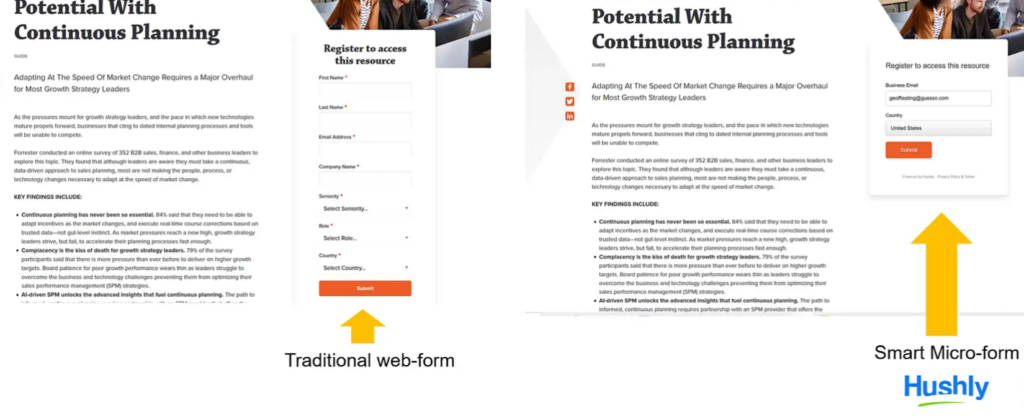
Make the Switch to Micro Smart Lead Generation Forms
Ideally, you want to do the opposite of everything mentioned above – but how? Artificial intelligence and machine learning. AI-powered tools let you scale back your use of lead forms, improve the overall interface, and make a much more pleasant browsing experience.
Swapping out your standard lead generation form for a smart micro form is an easy way to instantly improve your website metrics like traffic, engagement, and conversion. Plus, they stop the bad data issue directly at the source: your forms.
Micro smart lead forms only ask for a business email and country location. This allows you to:
- Stop fully gating content, offering a sample of a few hundred words instead
- Provide a mobile-friendly browsing experience without lead forms popping up to interfere with content
- Automate the vetting process by cross-referencing the lead’s business email with public information on LinkedIn and other sources
- Build complete firmographic profiles based on a single email address
- Maintain a clean lead database free from fake lead info, incomplete fields, and outdated information
- Let leads browse your content freely without intrusive forms, encouraging self-nurturing and content bingeing
- Put leads in control of the experience and empower them with relevant information
It’s a win-win: You can still collect accurate lead data, and visitors can browse your site’s content without intrusive forms everywhere.
Plus, these AI tools increase lead conversions by 51% and lead quality by 59%. They optimize the experience for both your visitors and your marketing team.
See how an AI-powered smart micro form can improve your website experience.

